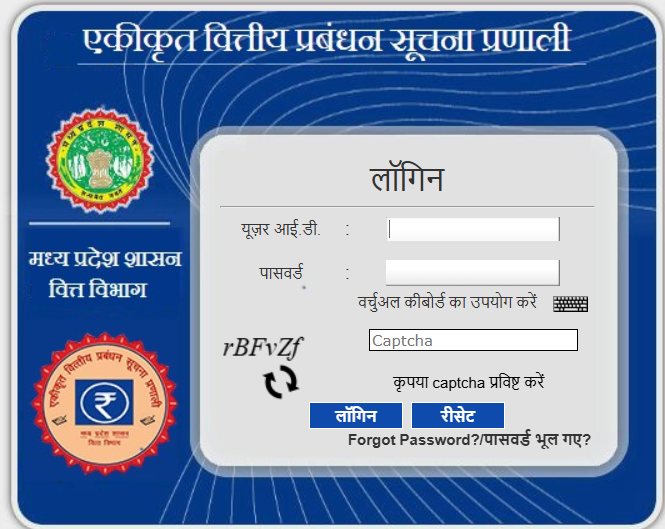Table of Contents
ToggleCyber Treasury: Your Ultimate Guide to IFMIS MP, MP Treasury Payslip, and mptreasury.gov.in
What is the Cyber Treasury Portal?
The Cyber Treasury, part of IFMIS MP, is a digital platform managed by the Madhya Pradesh Finance Department. Accessible via mptreasury.gov.in, it streamlines financial operations for government employees and citizens. Employees can download MP Treasury Payslip, manage GPF accounts, and access salary details, while citizens can submit challans online. This portal enhances transparency, efficiency, and accessibility in Madhya Pradesh’s financial ecosystem.
Designed to modernize treasury operations, Cyber Treasury integrates with MPOnline and uses secure authentication (OTP and digital signatures) to protect user data. It’s a one-stop solution for all things related to Madhya Pradesh Finance.
Why Choose the Cyber Treasury Portal?
The Cyber Treasury addresses key challenges in financial management:
Accessibility: Access MP Treasury Payslip and GPF details anytime, anywhere via mptreasury.gov.in.
Transparency: Real-time tracking of payments and challans ensures accountability.
Efficiency: Automation reduces manual processes, saving time for employees and DDOs.
Security: OTP-based logins and digital signatures safeguard sensitive information.
These features make IFMIS MP a vital tool for Madhya Pradesh’s government workforce and citizens.
Key Features of the Cyber Treasury Portal
The Cyber Treasury portal, hosted at mptreasury.gov.in, offers a range of functionalities:
1. MP Treasury Payslip Download
Employees can download MP Treasury Payslip for any month or annual salary statements, making financial record-keeping effortless.
2. GPF Account Management
The GPF section allows employees to monitor contributions, balances, and interest rates, supporting financial planning.
3. Online Challan Submission
Citizens can submit challans for taxes and fees online via IFMIS MP, with real-time payment tracking.
4. Secure Employee Login
Access Cyber Treasury using a unique User ID and Password, with OTP verification for registration and login.
5. MPOnline Integration
Payments can be made through MPOnline kiosks or the MPOnline portal, enhancing accessibility.
6. HRMIS Connectivity
Integration with the Human Resource Management Information System (HRMIS) enables employees to update details and view Madhya Pradesh Finance updates like DA enhancements.
How to Use the Cyber Treasury Portal: Step-by-Step
Navigating mptreasury.gov.in is simple. Here’s a beginner-friendly guide to using Cyber Treasury and IFMIS MP.
Step 1: Visit the Official Website
Go to mptreasury.gov.in or mptreasury.gov.in/IFMS. The homepage includes a “Sign In” button for employees and challan options for citizens.
Step 2: Register as a New User
For first-time users:
Click “Sign In” and select “New User Registration.”
Enter a Username, Password, and security question.
Choose your user type (Employee, DDO, etc.).
Complete the CAPTCHA and accept the Terms and Conditions.
Submit to receive your User ID via registered mobile or email.
Step 3: Log In to Cyber Treasury
Visit mptreasury.gov.in/IFMS/login.jsp.
Enter your User ID, Password, and CAPTCHA code.
Click “Login” to access the IFMIS MP dashboard.
Step 4: Download MP Treasury Payslip
Go to HRMIS Home > “Report.”
Select “Monthly Payslip Report” or “Annual Salary Statement.”
Enter your employee code, choose the period, and download your MP Treasury Payslip.
Step 5: Manage GPF or Challans
For GPF, visit the GPF section on mptreasury.gov.in to view account details.
For challans, select “Online Challan Submission,” enter details, and track payments.
Step 6: Reset Password
If you forget your password:
Click “Forgot Password” on the Cyber Treasury login page.
Enter your User ID and verify via OTP sent to your registered mobile.
Set a new password and log in.
Benefits for Government Employees
The Cyber Treasury portal empowers employees by:
Saving Time: Instant access to MP Treasury Payslip and GPF details via mptreasury.gov.in.
Reducing Errors: Automated systems ensure accurate salary and GPF calculations.
Supporting Planning: Easy access to financial data aids budgeting and investments.
Benefits for Citizens and Businesses
For non-employees, IFMIS MP simplifies:
Payments: Online challan submissions streamline tax and fee transactions.
Tracking: Real-time payment updates ensure transparency.
Troubleshooting Common Issues
New users may face challenges. Here’s how to resolve them:
Login Errors: Verify User ID and CAPTCHA. Clear browser cache if issues persist.
Forgotten Password: Use the “Forgot Password” feature on mptreasury.gov.in with OTP verification.
Mobile Number Updates: Contact your DDO to update registered details.
For further assistance, visit the Madhya Pradesh Finance helpdesk on mptreasury.gov.in.
The Future of Cyber Treasury and IFMIS MP
The Madhya Pradesh Finance Department is enhancing Cyber Treasury with:
e-Kuber Integration: For seamless RBI-backed payments.
Analytics for DDOs: To monitor departmental finances.
Pension Tracking: Real-time updates for retirees.
These upgrades will solidify IFMIS MP’s role in digital governance.
The Cyber Treasury portal, powered by IFMIS MP, is transforming financial management in Madhya Pradesh.
The Cyber Treasury portal, powered by IFMIS MP, is transforming financial management in Madhya Pradesh. Whether you’re downloading MP Treasury Payslip, managing GPF, or submitting challans, mptreasury.gov.in offers unmatched convenience and transparency. Explore the platform today and experience the future of Madhya Pradesh Finance!
For updates, visit sarkarigovtjobs.co.in Disclaimer: Verify processes on the official portal, as updates may occur.