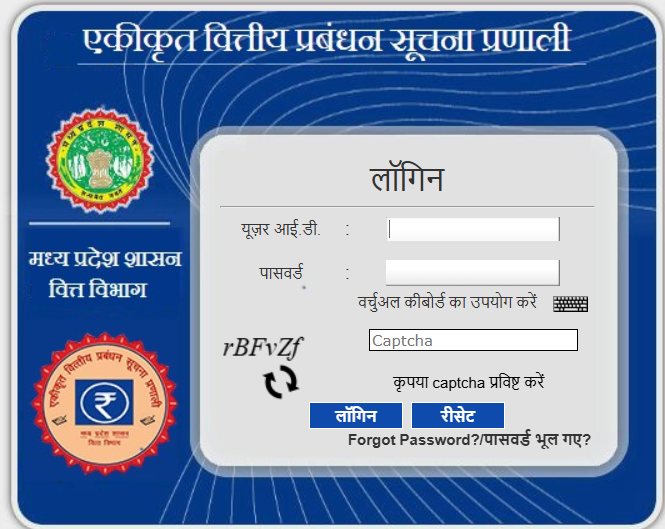How to Download Your Pay Slip from IFMIS MP Employee Portal: A Step-by-Step Guide
In today’s digital world, most government processes have
shifted online, and one of the useful portals for government employees in
Madhya Pradesh (MP) is the Integrated Financial Management Information
System or IFMIS MP. This online portal allows employees to access several
important documents, including their pay slips. If you are an employee in MP
and wondering how to download your pay slip, don’t worry! It’s a simple process.
Just follow these easy steps, and you’ll have your pay slip ready in no time.
Step 1: Visit the Official IFMIS MP Website ifmis mp employee login
First things first! Open your
browser (like Google Chrome or Mozilla Firefox) on your computer or mobile
phone and go to the official IFMIS MP website. To do this, you need to type ifms login mp mptreasury.gov.in/IFMS in the address bar. Once you press Enter, the website will
load, and you’ll see the homepage of the IFMIS portal.
Step 2: Find and Click on the HRMIS Home Button
After the website loads, look for the HRMIS HOME
link. HRMIS stands for Human Resource Management Information System, and
it’s the section where you can manage all your employee details, including your
pay slips. The HRMIS HOME link is easy to find on the main page of the
portal. Just click on it to proceed.
Step 3: Go to Employee Profile ESS in ifmis mp
Once you click on the HRMIS HOME link, a new page
will open. Now, look for an option called Employee Profile ESS. ESS
stands for Employee Self-Service, and this is where you will find all
the important documents related to your job, like your pay slip. Click on Employee
Profile ESS to move to the next step.
Step 4: Click on the Employee Pay Slip Option
Now, you’re getting close to downloading your pay slip! On
the Employee Profile ESS page, you will find several options. Among
them, look for the Employee Pay Slip option. This is where all your pay
slips will be listed for you to view and download. Click on the Employee Pay
Slip option.
Step 5: Choose the Year and Month for Your Pay Slip
Once you click on the Employee Pay Slip option, a new
page will open with a selection for the Year and Month. Here, you
need to choose the year and the month for which you want to download your pay
slip. You can simply click on the drop-down menu next to the Year and Month
options to select the desired month and year. For example, if you want to
download your pay slip for January 2025, just select “2025” in the year option
and “January” in the month option.
Step 6: Click on the Generate Option
Once you’ve selected the correct year and month, it’s time
to generate your pay slip! You will see a button called Generate on the
screen. All you have to do now is click on this button. This will send a
request to the system to prepare your pay slip for the selected month and year.
After a few moments, your pay slip will be ready for download.
Step 7: Download Your Pay Slip
Now comes the exciting part – downloading your pay slip!
After clicking the Generate button, you will see your pay slip on the
screen. There will be an option to Download or Save the file. You
can either open the file right away or save it on your computer or mobile
device for future reference. Most likely, your pay slip will be downloaded as a
PDF file, so you can easily open and print it if needed.
Step 8: Check Your Pay Slip
Once the pay slip is downloaded, make sure to open it and
check all the details. Your pay slip will show important information like your
salary, deductions, and any other allowances. It’s a good idea to double-check
everything to ensure everything is correct. If you find any discrepancies, you
can contact your HR department for assistance.
Downloading your pay slip from the IFMIS MP employee portal
is a quick and simple process. By following the steps mentioned above, you can
easily access your pay slip whenever you need it. Whether you need it for
personal reference or for official purposes, the online process makes it
hassle-free. Just remember, always keep your login details safe and secure to
ensure that only you can access your important information.
So, what are you waiting for? Go ahead and follow these easy
steps to download your pay slip today! It’s all online, and you can access it
from the comfort of your home or office. Stay updated with your payments and
keep track of your earnings – it’s that simple!